|
The COM Control is used to host an ActiveX, OLE, VB, or COM component control. You indicate the specific control by placing a programmatic identifier (progid), class identifier (classid) or moniker in the text attribute of the COMCONTROL definition string.
If the control requires a license, place the license string in the var attribute. If all computers that execute your script have a machine license then you can set the var attribute to an empty string (""). The DEFAULT keyword should be used as a placeholder in the var attribute position when the control does not require a license.
You can include text font, text color and background color information in the appropriate attribute fields of the control definition string. However, many COM based controls ignore this information. As an alternative, many controls provide properties and method to change the appearance and behavior of the control. To use these properties and methods you can use the DialogObject function to obtain a reference to the control in the initialization (0) call to a user defined dialog callback procedure. Once you have the control reference, you can directly access the properties and methods of the control using standard COM dot notation.
Many COM Controls support COM events. Events are notifications passed back to the control's container when a use action occurs or a control's state changes. COM events often provide detailed information about the event and some even allow you to pass information back to control. You can receive COM events and related information in your dialog's callback procedure by using the DialogObject function to indicate which control events should cause your dialog callback procedure to be invoked by the control. You can find more information about event handling, including an example, under the DialogObject help topic in the Windows Interface Language help file.
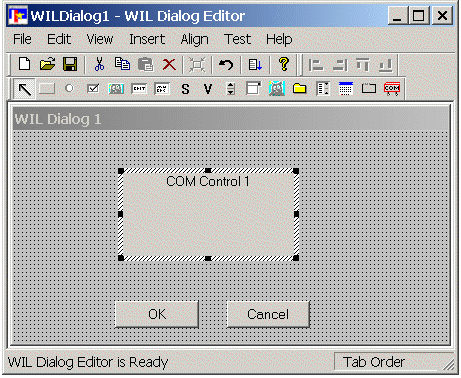
|
Control Attributes
Calendar
Check Box
Com Control
DateTime
Drop-down Combo Box
Edit Box
File List Box
Group Box
Item List Box
Menu Bar
Menu Item
Multiline Edit Box
Picture
Picture Button
Push Button
Radio Button
Report View
Spinner
Static Text
Variable Text
|

