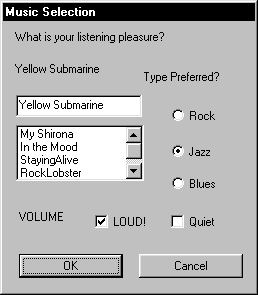
|
WIL Dialogs are generated using a block of code that defines all of the elements in the dialog. WIL Dialogs follow a specific format. The first line sets the format and specifies the version of the Dialog being used.
ExampleFormat=`WWWDLGED,6.2`
The next section establishes the caption which will appear in the title bar of the dialog box along with the coordinates, size and number of controls, font type, font color and background in the dialog box.
ExampleCaption=`Music Selection` ExampleX=120 ExampleY=050 ExampleWidth=128 ExampleHeight=137 ExampleNumControls=013 ExampleProcedure=`DEFAULT` ExampleFont=`DEFAULT` ExampleTextColor=`DEFAULT` ExampleBackground=`DEFAULT,DEFAULT` ExampleConfig=0 ExampleDPI=`96,8,16`
The third section contains the code for the actual controls. Each line has specific information.
Example001=`009,117,050,014,PUSHBUTTON,"PushButton_OK",DEFAULT,"OK",1,1,DEFAULT,DEFAULT,DEFAULT,DEFAULT` Example002=`069,117,050,014,PUSHBUTTON,"PushButton_Cancel",DEFAULT,"Cancel",0,2,DEFAULT,DEFAULT,DEFAULT,DEFAULT` Example003=`085,075,036,016,RADIOBUTTON,"RadioButton_Blues",music,"Blues",1,3,DEFAULT,DEFAULT,DEFAULT,DEFAULT` Example004=`085,059,036,016,RADIOBUTTON,"RadioButton_Jazz",music,"Jazz",2,4,DEFAULT,DEFAULT,DEFAULT,DEFAULT` Example005=`085,041,036,016,RADIOBUTTON,"RadioButton_Rock",music,"Rock",3,5,DEFAULT,DEFAULT,DEFAULT,DEFAULT` Example006=`047,095,036,014,CHECKBOX,"CheckBox_LOUD!",volume,"LOUD!",1,6,DEFAULT,DEFAULT,DEFAULT,DEFAULT` Example007=`085,095,036,014,CHECKBOX,"CheckBox_Quiet",volume2,"Quiet",2,7,DEFAULT,DEFAULT,DEFAULT,DEFAULT` Example008=`009,095,036,014,STATICTEXT,"StaticText_VOLUME",DEFAULT,"VOLUME",DEFAULT,8,DEFAULT,DEFAULT,DEFAULT,DEFAULT`
etc.... When the first line in the example above is broken down, the parts are as follows.
Each Dialog script will end with the following line, making it easy to test the PushButton return values.
ButtonPushed=Dialog("Example",1)
The completed script looks like the following:
|
§ Dialog § Defining the Dialog Controls
Control Types § Calendar § Checkbox § Editbox § Groupbox § Itembox § MenuBar § MenuItem § Picture § Spinner § VaryText
|
tunes = "My Shirona":@TAB:"In the Mood":@TAB:"Staying Alive":@TAB:"Rock Lobster":@TAB:"Tequila" song="Yellow Submarine" music=2 ;sets this radiobutton as default volume=1 ;pre-selects checkbox.
ExampleFormat=`WWWDLGED,6.2` ExampleCaption=`Music Selection` ExampleX=120 ExampleY=050 ExampleWidth=128 ExampleHeight=137 ExampleNumControls=013 ExampleProcedure=`DEFAULT` ExampleFont=`DEFAULT` ExampleTextColor=`DEFAULT` ExampleBackground=`DEFAULT,DEFAULT` ExampleConfig=0 ExampleDPI=`96,8,16`
Example001=`009,117,050,014,PUSHBUTTON,"PushButton_OK",DEFAULT,"OK",1,1,DEFAULT,DEFAULT,DEFAULT,DEFAULT` Example002=`069,117,050,014,PUSHBUTTON,"PushButton_Cancel",DEFAULT,"Cancel",0,2,DEFAULT,DEFAULT,DEFAULT,DEFAULT` Example003=`085,075,036,016,RADIOBUTTON,"RadioButton_Blues",music,"Blues",1,3,DEFAULT,DEFAULT,DEFAULT,DEFAULT` Example004=`085,059,036,016,RADIOBUTTON,"RadioButton_Jazz",music,"Jazz",2,4,DEFAULT,DEFAULT,DEFAULT,DEFAULT` Example005=`085,041,036,016,RADIOBUTTON,"RadioButton_Rock",music,"Rock",3,5,DEFAULT,DEFAULT,DEFAULT,DEFAULT` Example006=`047,095,036,014,CHECKBOX,"CheckBox_LOUD!",volume,"LOUD!",1,6,DEFAULT,DEFAULT,DEFAULT,DEFAULT` Example007=`085,095,036,014,CHECKBOX,"CheckBox_Quiet",volume2,"Quiet",2,7,DEFAULT,DEFAULT,DEFAULT,DEFAULT` Example008=`009,095,036,014,STATICTEXT,"StaticText_VOLUME",DEFAULT,"VOLUME",DEFAULT,8,DEFAULT,DEFAULT,DEFAULT,DEFAULT` Example009=`007,005,110,014,STATICTEXT,"StaticText_2",DEFAULT,"What is your listening pleasure?",DEFAULT,9,DEFAULT,DEFAULT,DEFAULT,DEFAULT` Example010=`007,051,064,040,ITEMBOX,"ItemBox_1",tunes,DEFAULT,DEFAULT,10,DEFAULT,DEFAULT,DEFAULT,DEFAULT` Example011=`067,025,056,014,STATICTEXT,"StaticText_3",DEFAULT,"Type Preferred?",DEFAULT,11,DEFAULT,DEFAULT,DEFAULT,DEFAULT` Example012=`007,021,058,014,VARYTEXT,"VaryText_1",song,"Choose a title",DEFAULT,12,DEFAULT,DEFAULT,DEFAULT,DEFAULT` Example013=`007,037,062,014,EDITBOX,"EditBox_1",song,DEFAULT,DEFAULT,13,DEFAULT,DEFAULT,DEFAULT,DEFAULT`
ButtonPushed=Dialog("Example")
Here is the completed dialog box.
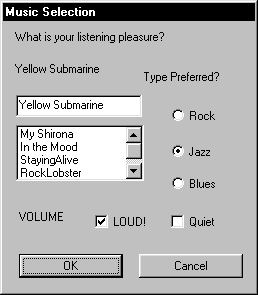
WIL Dialogs can be created manually by constructing the Dialog code block or by using the WIL Dialog Editor. For more on the WIL Dialog Editor, please see the WinBatch.chm help file.