
System Requirements
PopMenu requires Windows NT+.
Installation
To install PopMenu:
-
Copy PopMenu.exe to any directory on your hard drive. We will refer to the directory where PopMenu.exe is located as your "PopMenu directory".
-
Copy the sample PopMenu.ini either to your Windows directory, or to your PopMenu directory.
-
Copy WBD??44I.DLL either to your PopMenu directory, or to a directory on your path (this includes your Windows and Windows System directories). We recommend placing it on your path, since it can then be accessed by other WIL programs.
-
Set up your menu files (see "Menu Files", below), and place them in a directory on your path, or in your PopMenu directory. A sample menu file is included with the program. You can use it or adapt it to your requirements.
Then, run PopMenu.exe. You should see the PopMenu icon appear in the task bar.
Operation
Start PopMenu by running PopMenu.exe.
Activate PopMenu by clicking on its icon (you may have to click twice).
Close PopMenu by selecting "Close" from its menu.
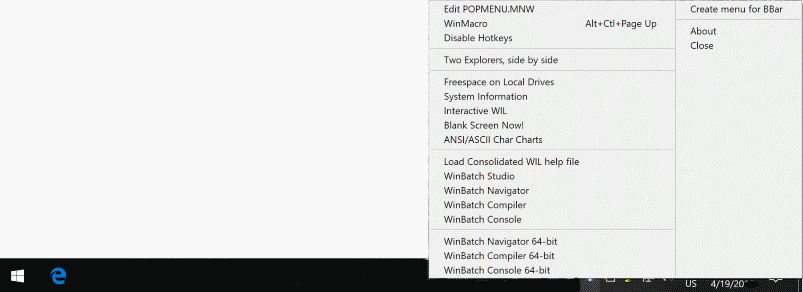
|
PopMenu
Menu Files
INI Settings
Usage Tips, Known Problems and Limitations, etc.
WinMacro
|

