

(WinBatch Console only)
Prompts interactive user from within a WinBatch Console window.
Cin prompt
(s) prompt - text to display in the WinBatch Console window.
(s) user supplied text.
This console command displays the prompt text in WinBatch Console's window and pauses until the return virtual key is encountered in the input stream. An interactive user usually generates this virtual key by pressing the system keyboard's Enter key. The command echoes interactive user input typed in the console's window as it is type. It returns that input when the return key is pressed.
Unlike other WIL and WinBatch functions, the Cin command does not require opening and closing parentheses around it its parameter.
Cin can only be used from the WinBatch Console command prompt, a script called or included from the WinBatch Console command prompt, or in a script used as a WinBatch Console startup script. When the command is used outside of WinBatch Console the command does nothing, its parameter is ignored, and it returns 0.
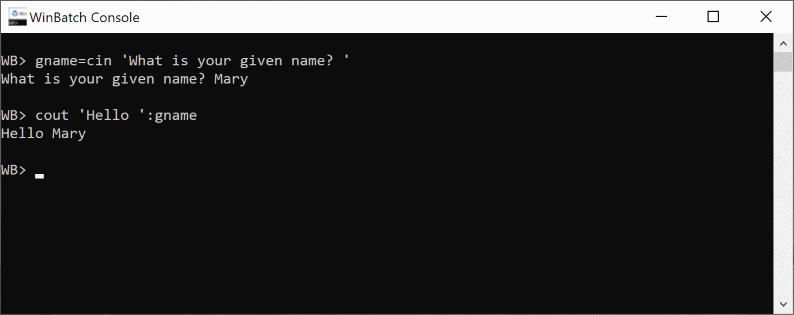
WinBatch Console, Multiline Mode, Console Keyboard Shortcuts, Cout