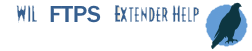
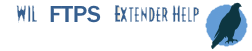
Drops an FTP client's connect to an FTP server.
fsDisconnect( client-handle )
(s) client-handle: Extender client handle.
(i) 1 on success.
FsDisconnect closes all FTP ports opened when using the client-handle with other extender functions. Unlike fsClientDelete this function does not remove the client-handle from the extender's handle cache. It only closes the FTPS command and data ports. This means that client-handle can be reused in subsequent calls to extender functions as the extender's functions will automatically reestablish a connect to the FTPS server associated with the handle. If you have completely finished using a handle call fsClientDelete on the handle instead of using this function.
AddExtender('ilcfs44i.dll',0,'ilcfs64i.dll') host = 'test.example.com' port = 21 user = 'demo' pswd = 'password' ; Create a client client = fsClientInit(host, port, user, pswd) ; Perform file and directory tasks as needed... ; Close the command and data ports fsDisconnect(client) ; Perform other script tasks that do not require ; an FTPS connection. ; Use the client handle to perform more file and ; directory tasks as needed... ; Disconnect the client and free extender resources fsClientDelete(client)