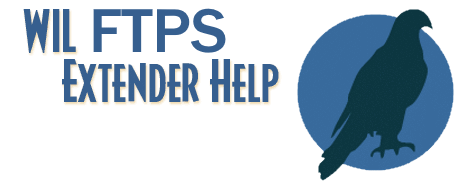
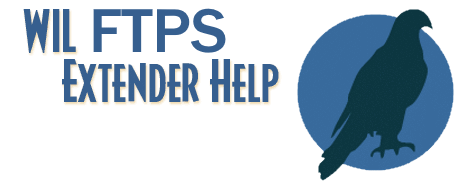
FTPS ExtenderThe FTPS extender provides WinBatch® scripts basic File Transport Protocol Secure or simply FTPS functionality. FTPS is an extension of the File Transfer Protocol that supports Transport Layer Security (TLS). The extender's TLS support provides encrypted communication between FTPS clients and FTPS servers on both the FTP control and data channels.
The extender supports both implicit and explicit FTPS, as will as, plain FTP. Most servers support explicit FTPS and that is the extenders default protocol. Implicit FTPS is consider deprecated and may not work when attempting to connect through fire wall enabled routers or from NAT based local area networks.
The extender also supports plain FTP but the WinInet extender's FTP implementation supports more FTP related functionality and should be considered instead for advanced plain FTP scripts
The extender provides Secure File Transfer Protocol (SFTP) support. However, you may need to install additional tools on your system to access SFTP services. See the fsClientInit function documentation for more information.
To access the functions in this extender add the following to your script:
32-bit Extender AddExtender('ILCFS44I.DLL') Requires:Windows Vista/2008 or newer.
64-bit Extender AddExtender('ILCFS64I.DLL') Requires:Windows Vista/2008 or newer.
64-bit and 32-bit Extender AddExtender('ILCFS44I.DLL',0,'ILCFS64I.DLL') Requires:Windows Vista/2008 or newer.
Note: The FTPS extender at a minimum requires Windows Vista/2008. Attempting to load the extender into a script on earlier versions of Windows will cause a kernel exception and abrupt script termination.
|
The FTPS extender can…
The FTPS extender cannot...
|