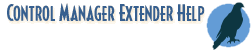
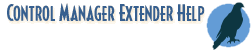
Obtains the handle of a child window or control based on the window or control class.
cWndByClass( hWnd, "ControlClass")
(i) hWnd Handle of parent window.
(s) ControlClass Class of window ot control.
(i) Handle to the child window or control.
This function obtains the handle of a child window or control for use in subsequent operations. The first parameter, hWnd, is a handle obtained via one of these functions:
DllHwnd (See Main WIL documentation)
cWndByClass
cWndByID
cWndByName
cWndBySeq
cWndInfo (some parameter values)
Note: cWndByClass accepts 0 or "" as the first parameter, which is the handle of parent window. It will search all top-level windows for the second parameter instead of searching the child windows of parameter 1.
AddExtender("wwctl44i.dll",0,"wwctl64i.dll")
Run("rundll32.exe", "shell32.dll,Control_RunDLL mmsys.cpl") title="Multimedia Properties" multiwnd=DllHwnd(title) tabtitle="Video" systabwnd=cWndbyclass(multiwnd,"SysTabControl32") cSetTabItem(systabwnd,2) ; confirm correct tab videohwnd=cWndbyseq(multiwnd,1) thistitle=cWndinfo(videohwnd,0) If thistitle!=tabtitle Message("Error","Incorrect tab title") Exit EndIf Exit