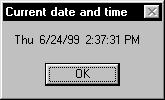
Provides the current date and time in a human-readable format. For computations with times and dates the TimeYmdHms function should be used instead.
TimeDate ( )
none
(s) the current date and time.
This function will return the current date and time in a pre-formatted string. The format of the string depends on the current settings in the [Intl] section of the registry key: HKEY_LOCAL_MACHINE\SOFTWARE\Microsoft\Windows NT\CurrentVersion\IniFileMapping\win.ini[Intl]
The registry value will be examined to determine which format to use. You can adjust the registry value via the Regional and Language Options icon in Control Panel if the format isn't what you prefer.
Note: This function is the same as the DateTime function, which it replaces.
a=TimeDate( )
Message("Current date and time", a)
may produce, depending on Control Panel settings:
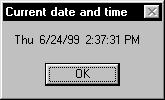
FileTimeGet, , FileTimeGetExTimeAdd, TimeYmdHms, TimeDiffSecs, TimeDelay, TimeWait