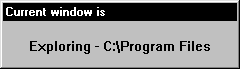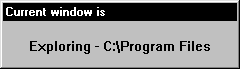
Displays a message to the user for a specified period of time.
Display (seconds, title, text)
(i/f) seconds seconds to display the message (max 3600).
(s) title title of the window to be displayed.
(s) text text of the window to be displayed.
(i) @TRUE if terminated by user; @FALSE otherwise.
Use this function to display a message for a few seconds, and then continue processing without user input. Seconds must be an integer no greater than 3600. The integer 3600 is used when the seconds parameter is greater than 3600 or less than -3600. The time granularity when using a floating point number in the seconds parameter is approximately 20 thousandths (0.020) of a second.
The user can make the displayed message disappear before the designated time has elapsed by clicking a mouse button on the client area of the display window, or by pressing the space or enter key. If the user terminates the function in this manner, it will return a value of @TRUE; otherwise, it will return @FALSE.
Note: you can specify a negative number for "seconds", in which case the negative number will be treated as a positive number (eg, -5 will be treated as 5), and the display dialog will be invisible.
Display(3.5, "Current window is", WinGetactive( ))
which produces something like this: