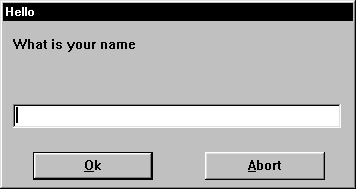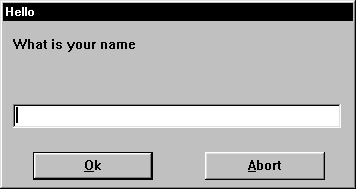
Changes the names of the buttons which appear in WIL dialogs.
ButtonNames ( OK-name, Cancel-name )
(s) OK-name: new name for the OK button.
(s) Cancel-name: new name for the Cancel button.
(i) returns 1.
This function allows you to specify alternate names for the OK and/or Cancel buttons which appear in many of the dialogs displayed by the WIL Interpreter. Each use of the ButtonNames statement only affects the next WIL dialog which is displayed.
You can specify a null string ("") for either the OK-name or Cancel-Name parameter, to use the default name for that button (i.e., "OK" or "Cancel").
You can place an ampersand before the character which you want to be the underlined character in the dialog.
Note: Buttonnames does not change the name in all functions which display buttons. Supported functions are: AskLine, AskFileText, AskItemList, AskPassword.
ButtonNames("", "&Abort")
user = AskLine("Hello", "What is your name", "", 0)
Message("Hello", user)
would produce: