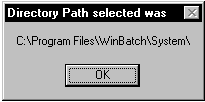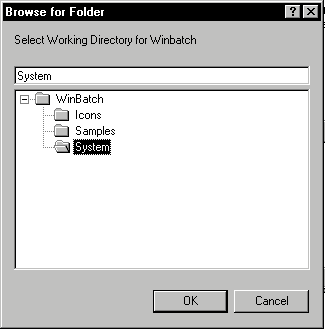
Displays a directory browse dialog box, and returns the selected directory name.
AskDirectory(prompt, browse-root, start-dir, confirm-prompt, flags)
(s) prompt: Prompt to be displayed in the dialog box above the list of directories. This can be a blank string ("") if no prompt is desired. Note that the title of the dialog box ("Browse for Folder") cannot be changed.
(s) browse-root: Directory under which the user can browse for directories. The user will not be able to browse above this level. You can specify a blank string ("") to allow the entire file system (all drives, directories, and network shares) to be browsed.
(s) start-dir: Directory which will be selected by default when the dialog box is initially displayed. This can be a blank string (""), in which case the top of the tree will be selected (same as 'browse-root').
(s) confirm-prompt: The title of the confirmation message box (see 'flags' #2, below).
(i) flags: One or more of the optional flags (see below), combined using the binary OR ("|") operator, or 0 if none are desired.
(s) string: The string containing the directory path selected in the browse dialog. If the user presses "Cancel", standard WIL ":cancel" processing will be performed
|
Flags |
Meaning |
|
0 |
None of the following apply.
|
|
1 |
Display an edit field in the dialog box, in which the user can type the name of a directory which may or may not exist. This name will be relative to the currently selected directory name in the browse list.
|
|
2 |
If the user types a name in the edit field (see flag #1), of a directory which does not exist, this flag causes a confirmation message box to be displayed, showing the name of the directory that would be returned by the function, and containing three buttons: Yes, No, and Cancel. If the user selects 'Yes', the function returns. If the user selects 'No', the directory browse dialog remains displayed, and the user can re-edit the name or select a different directory. 'Cancel' causes the function to return, and standard WIL ":cancel" processing to be performed.
|
|
4 |
Use the new user interface. Setting this flag provides the user with a larger dialog box that can be resized. The dialog box has several new capabilities including: drag and drop capability within the dialog box, shortcut menus, new folders, delete, and other shortcut menu commands.
|
|
8 |
Do not include the "New Folder" button in the browse dialog box. NOTE: This is supported only in Windows XP or newer. In older versions of Windows, this flag is ignored.
|
|
16 |
Suppress "Drive not ready" errors.
|
|
32 |
Makes directory browse dialog an owned window.
|
flags=1|2
dir1=AskDirectory("Select Working Directory for Winbatch", "C:\Program Files\WinBatch", "","Are you sure?",flags)
Message("Directory Path selected was", dir1)
which produces:
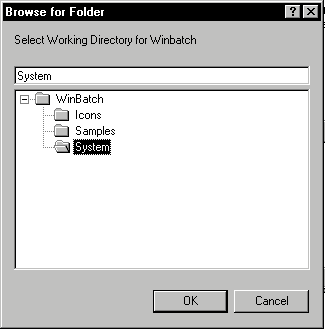
and then: