Batch Files - also known as scripts, macros, system utilities, logon scripts, or macro scripts.
Windows Interface Language (WIL) scripts are plain text files. Edit them in WinBatch Studio. It is located in the WinBatch\System folder where you installed WinBatch.
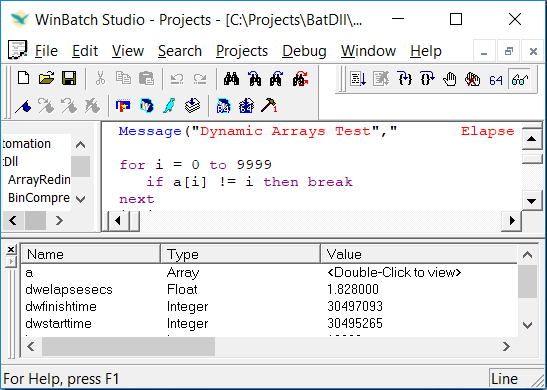
WinBatch Studio includes a right mouse button menus for help files, function pasting, keyword lookup, and more. You need to edit a file in order to see the menus. Start a new file, or open an old one to use the mouse menus.
The picture shows WinBatch Studio editing a script. A new window appears under the main edit window when running a script in step-through mode. To start this mode, position the edit cursor in the script just at the line you want to start with.
Then click the step through icon ![]() for every line you want to execute. To run the complete script at once, click the icon that looks like a page with a down arrow to the right of it.
for every line you want to execute. To run the complete script at once, click the icon that looks like a page with a down arrow to the right of it. ![]()
These text files can take one of two forms, depending on your particular implementation of WIL: batch files or menu files.
WinBatch and WebBatch each execute batch files. A batch file is simply a list of WIL commands and function calls, executed in order (just like the old DOS batch language). Each line must be less than 2048 characters in length.
§ Step by step guide to learning WIL
§ Notes