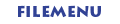
Important Notes....
-
FileMenu processes the "Autoexec" (initialization) section of a menu file every time an item from that file is executed.
-
Hotkeys are not supported.
-
Shell extensions can be loaded and unloaded rather frequently by the operating system, so there is little benefit in using the "Drop" function.
Functions
In addition to the standard WIL functions, FileMenu supports the following functions:
CurrentFile
CurrentPath
CurrFilePath
The following functions are NOT supported:
IsMenuChecked
IsMenuEnabled
MenuChange
Reload
Status Bar Comments
You can specify a comment for display in the Windows Explorer status bar. This works only for top level menu items. The comment must be on the same line as the top level item. For example, the menu item below is a main menu for running the program Solitaire.
&Solitaire ; A fun game
Run("sol.exe", "")
The following dialog shows how comment appears on the Explorer's status bar.
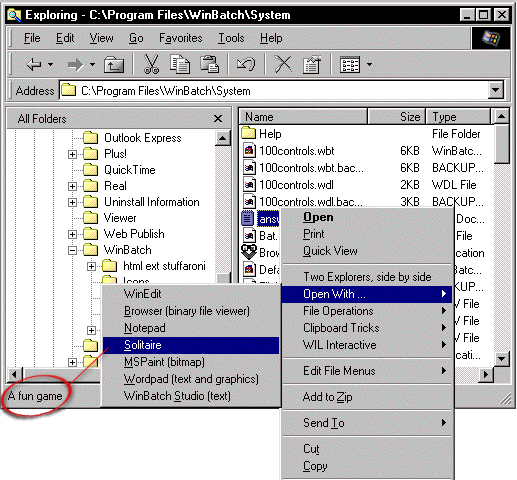
|

