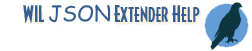
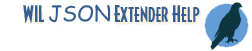
Adds or modifies a JSON key/value pair.
jsValueAdd ( container-handle , key-name, key-value, json-type [, key-delimiter] )
(s) container-handle: extender JSON container handle.
(s) key-name: name of an existing or new key including the full JSON path to the key. Can include JSON array indices.
(s) key-value: string representation of a value to associate with the key.
(i) value-type: a JSON data type indicating the type to convert key-value text to. See below
(s) key-delimiter: [optional] single character used between key names in any path included in the key-name parameter (defaults to a dot character(".")).
(i) 1 on success.
This function adds a key/value pair or array element to the passed in JSON container, one of its child containers, or array contained within the container or sub-container.. JsValueAdd can also be used to modify the value of an existing pair or index by placing an existing key name with optional index in the key-name parameter.
Container-Handle
The unique identifier returned from a call to the jsParse, jsObjNew, jsValueGet functions, or by accessing WIL map element returned by the jsConMap function.
Key-Name
The name to associate with the value of a JSON key/value pair or an array index. The key name can be a new name or index to add a new key/value pair or index/value to the JSON container, or the name of an existing key/index to change the value of the existing item. The name must include JSON path information when adding an item to a child object and a bracketed index number when adding an element of an array. See the About JSON Paths topic for more information about the extender's JSON paths.
Important:
JSON key names are case sensitive, so make sure the key-name is spelled correctly and matches the case of the key stored in the JSON data.
A key-name and any path container names must always be surrounded by square brackets when the name contains embedded square brackets or the current key-name delimiter.
Key-Value
The value to associate with the key-name of the new or existing item. This parameter must either be a text string or a value that WIL can convert to a string. The extender converts the parameter to the JSON type indicated in the value-type parameter.
Note: a container handle cannot be added to itself. This means that the same handle to a JSON container cannot be used in both the Container-Handle parameter and the Key-value parameter in a single function call.
Value-Type
The JSON type of the contents of the Key-Value parameter. The function performs a conversion of the text in the Key-Value parameter to the indicated type.
Possible Value-Type and Key-Value Parameter Contents
|
Value Type |
Meaning |
Key-Value Parameter Contents |
|
@JsonNull (1) |
An empty value. |
Ignored. Set to an empty string ("") |
|
@JsonBool (2) |
An true or false value. |
"true" or "false" text string, or any non-zero integer to indicate true and 0 to indicate false |
|
@JsonNum (4) |
A 32-bit integer, 64-bit integer, or floating point number. |
Any WIL type that converts to a 32-bit integer, 64-bit integer, or floating point number |
|
@JsonStr (8) |
A text string. |
A string or any WIL type that converts to a string |
|
@JsonArr (16) |
An array. |
Ignored. Set to an empty string ("") |
|
@JsonObj (32) |
A JSON object represented by an extender JSON object handle. |
JSON extender object handle |
Key-Delimiter
An optional parameter that must be a single character used between key names. The default value is a dot (".")). The space(' '), backslash('\'), single-quote("'"), double-quote('"'), dollar-sign("$"), left-bracket("["), right-bracket("]") and grave-accent("`") cannot be used as delimiters.
AddExtender('ilcjs44i.dll', 0, 'ilcjs64i.dll') ; Build the extender JSON data example from scratch. ; Good to start at the beginning Obj = jsConNew() jsValueAdd(Obj, 'pi', 3.121, @JsonNum) ; For @jsTypeBool third parameter can be 'true or 'false' or a ; number with zero meaning false and any other number meaning true. jsValueAdd(Obj, 'happy', 'true', @JsonBool) ; For @jsTypeNull third parameter is ignored. jsValueAdd(Obj, 'nothing', '', @JsonNull) jsValueAdd(Obj, 'name', 'WinBatch', @JsonStr) ; Can add pairs to child object before or after ; adding the child object to the parent. ChildObj = jsConNew() jsValueAdd(Obj, 'answer', ChildObj, @JsonObj) jsValueAdd(Obj, 'answer.everything', 42, @JsonNum) ; Arrays are added one element at a time. jsValueAdd(Obj, 'list', '', @JsonArr) jsValueAdd(Obj, 'list[0]', 1, @JsonNum) jsValueAdd(Obj, 'list[1]', 0, @JsonNum) jsValueAdd(Obj, 'list[2]', 2, @JsonNum) ; This time build the child object with pairs ; before adding to the parent object. ChildObj2 = jsConNew() jsValueAdd(ChildObj2, 'currency', 'USD', @JsonStr) jsValueAdd(ChildObj2, 'value', 42.99, @JsonNum) jsValueAdd(Obj, 'object', ChildObj2, @JsonObj) ; Get the result as text. JsonText = jsSerialize(Obj, @true) jsConClose() Message('Look Familiar?', JsonText)