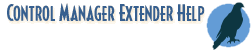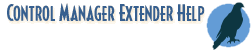|
The Control Manager Extender is a WIL extender DLL that allows near-complete access to all standard Windows controls displayed on the screen, and especially within Dialog Boxes presented by various applications.
Control Manager Extender DLL Name: WWCTL44I.DLL / WWCTL64I.DLL
Each function has a complete running example in the Control Manager help file, to show its usage.
The basic technique is to open the application and get the dialog boxes you are interested in displayed on the screen.
You can either:
-
Run the RoboScripter to generate the code, via a wizard like interface.
Or
-
Run the Window Analysis script to create a text file detailing the contents of the window in question. Each window and control has its own unique window handle (often seen as hWnd or Wnd). Use the output of the Window Analysis script and the various cWndBy... functions in this extender to obtain the handle to the window or control you need, then use the specific functions designed for each type of control to either obtain information about the item, or to set it to the desired value.
|
Overview of Control Manager Usage
Types of Controls
Tutorial
RoboScripter Tips and tricks
|