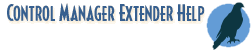
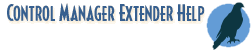
Retrieves the text associated with selected items of a List View common control.
cGetLvSelText(window-handle)
(i) window-handle Windows handle to a List View common control.
(s) list A tab delimited list of text associated with each selected item of the list
This function retrieves the text associated with selected items of a List View common control. A tab character is inserted between each items text. If the control has multiple columns, only the text from the first column is returned. The function returns a blank ("") string, if no items are selected. The class name for the List View control is "SysListView32".
32-bit Extender
This function is designed for Windows 32-bit application controls. It cannot be used on Windows 64-bit controls.
64-bit Extender
This function is designed for Windows 64-bit application controls. It cannot be used on Windows on 32-bit controls.
AddExtender("wwctl44i.dll",0,"wwctl64i.dll")
; Explorer List View area hwnd = cFindByClass("ExploreWClass") hwnd = cWndbyclass(hwnd,"SHELLDLL_DefView") hwnd = cWndbyclass(hwnd,"SysListView32") ; Prime the pump. sSelText = cGetLvSelText(hwnd) ; Loop while text is selected. While StrLen(sSelText) > 0 ; Display current selection Message("Selected Text", sSelText) ; Handles can change. hwnd = cFindByClass("ExploreWClass") hwnd = cWndbyclass(hwnd,"SHELLDLL_DefView") hwnd = cWndbyclass(hwnd,"SysListView32") ; Get current selection sSelText = cGetLvSelText(hwnd) EndWhile Exit
cSetLvItem, cClearLvItem, cDblClickItem, cGetLvText, cGetLvColText