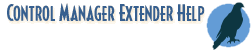
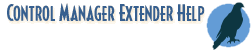
Clicks a button, emulating a user. This uses an undocumented method, different from cClickButton, that seems to work when cClickButton causes the script to hang.
cPostButton( hwnd )
(i) hwnd PushButton handle from a cWndBy... function.
(i) always 1.
This function is designed to click a push button. As opposed to cClickButton, this method may be tried when the cClickButton appears to cause the script to hang. If your script seems to hang after a cClickButton call, try the cPostButton function instead.
AddExtender("wwctl44i.dll",0,"wwctl64i.dll") ; This WinXP example launches Notepad, selects the File|Open menu ; fills in the filename editbox with *.* then clicks on the Open button. Run("notepad.exe","") SendMenusTo("~Notepad","FileOpen") WinWaitExist('Open',5) window1=DllHwnd('Open') window2=cWndbyclass(window1,`ComboBoxEx32`) window3=cWndbyclass(window2,`ComboBox`) ControlHandle=cWndbyclass(window3,`Edit`) mask=cSetEditText(ControlHandle, '*.*') openbutton=cWndbyname(window1,`Open`) ret = cPostButton(openbutton) Message('Open file mask changed to *.*','and Open button clicked.') Exit