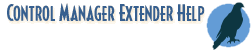
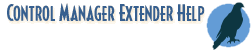
Examines or sets the enabled/disabled status of a control.
cEnableState( hwnd, flag)
(i) hwnd Control handle from a cWndBy... function.
(i) flag See below.
(i) Previous state of control.
|
Flags |
Meaning |
|
-1 |
Examine the state of a control 0 Disabled 1 Enabled |
|
0 |
Disables a control |
|
1 |
Enables a control |
This function is used to examine or modify the state of controls. Whether or not the application owning the control can make sense of a modified control is beyond the scope of this function.
AddExtender("wwctl44i.dll",0,"wwctl64i.dll") Run("calc.exe", "") title = "Calc" WinWaitExist(title, 5) hwnd = DllHwnd(title) ControlHandle = cWndbyname(hwnd,`Inv~`) cEnablestate(ControlHandle,0) Message("Check box has...","Has been disabled") cEnablestate(ControlHandle,1) Message("Check box has...","Has been enabled") Exit