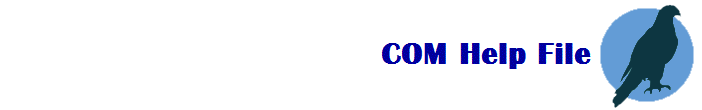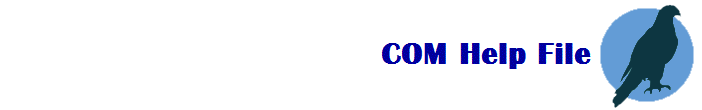Access
Access - Question 10
|
|
How do I import text data?
[Access] [ADO] [DAO]
;
; Question 10 -- How do I import text data?
;
; First we need to setup some variables...
dpath = DirScript()
spec = "Access-Export.txt"
dTable = "NewTable-Access"
;
tfile = StrCat(dpath, spec)
dbname = StrCat(dpath, "Winbatch-Access-Tutorial.mdb")
;
; Now open the Access application...
Access = ObjectCreate("Access.Application")
;
; specify the input file's type, path and name...
;
ifile = "Text;DATABASE=%dpath%;table=%spec%"
;
; Open up the input file as though it were a database...
;
db = Access.Application.DBEngine.OpenDatabase(dpath,@FALSE,@FALSE,ifile)
sqlstr = `SELECT * INTO [%dTable%] IN '%dbname%' FROM [%spec%]`
db.execute(sqlstr)
;
db = 0
Access.quit
Access = 0
;
; Now open up Access and take a peek at the new table and it's data.
;
; Note: you'll get an error if the table already exists, so you can do two things,
; either delete the table by hand, or write a script to do so. Another option would
; be to use a different SQL statement, such as "INSERT INTO..." instead of "SELECT INTO..."
; this will append data, so be careful, you don't accidentally duplicate data unneccesarily.