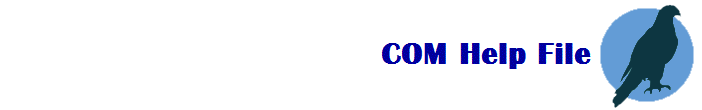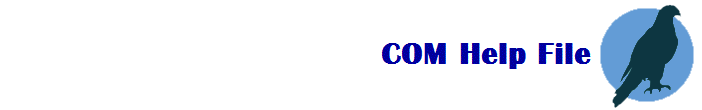How do I export to text?
;
; Question 9 -- How do I export to text?
;
; First we need to setup some variables for the export...
dpath = DirScript()
spec = "DAO-Export.txt"
tfile = StrCat(dpath, spec)
;
; Next we delete the file if it exists, because DAO won't overwrite it...
If FileExist(tfile) Then FileDelete(tfile)
;
dbname = StrCat(dpath, "Winbatch-Access-Tutorial.mdb")
dao = ObjectCreate("DAO.DBEngine.36")
ws = dao.CreateWorkspace("JetWorkspace", "admin", "")
db = ws.OpenDatabase(dbname)
;
; What this does is select the records from the Employees table into a
; "text table" on the drive. By specifying the output table's type, it's
; path and it's name, Access will export it to text for us...
sqlstr = `SELECT * INTO [Text;DATABASE=%dpath%].[%spec%] FROM [Employees]`
;
; Execute the command...
db.execute(sqlstr)
;
; Zero out the OLE handles...
db = 0
ws = 0
dao = 0
;
; If you check the folder the script resides in, you'll see a file called
; "Schema.ini" which contains information on the export. You can look at
; this closely then create your own specifications for exports if you want
; or let Access handle the housekeeping as we did. The default is a CSV
; file, but you may need other types. You can use the web to find other
; methods of doing exports with DAO. The data is now usable by Winbatch's
; ArrayFileGetCSV() function, or for importing into other programs.